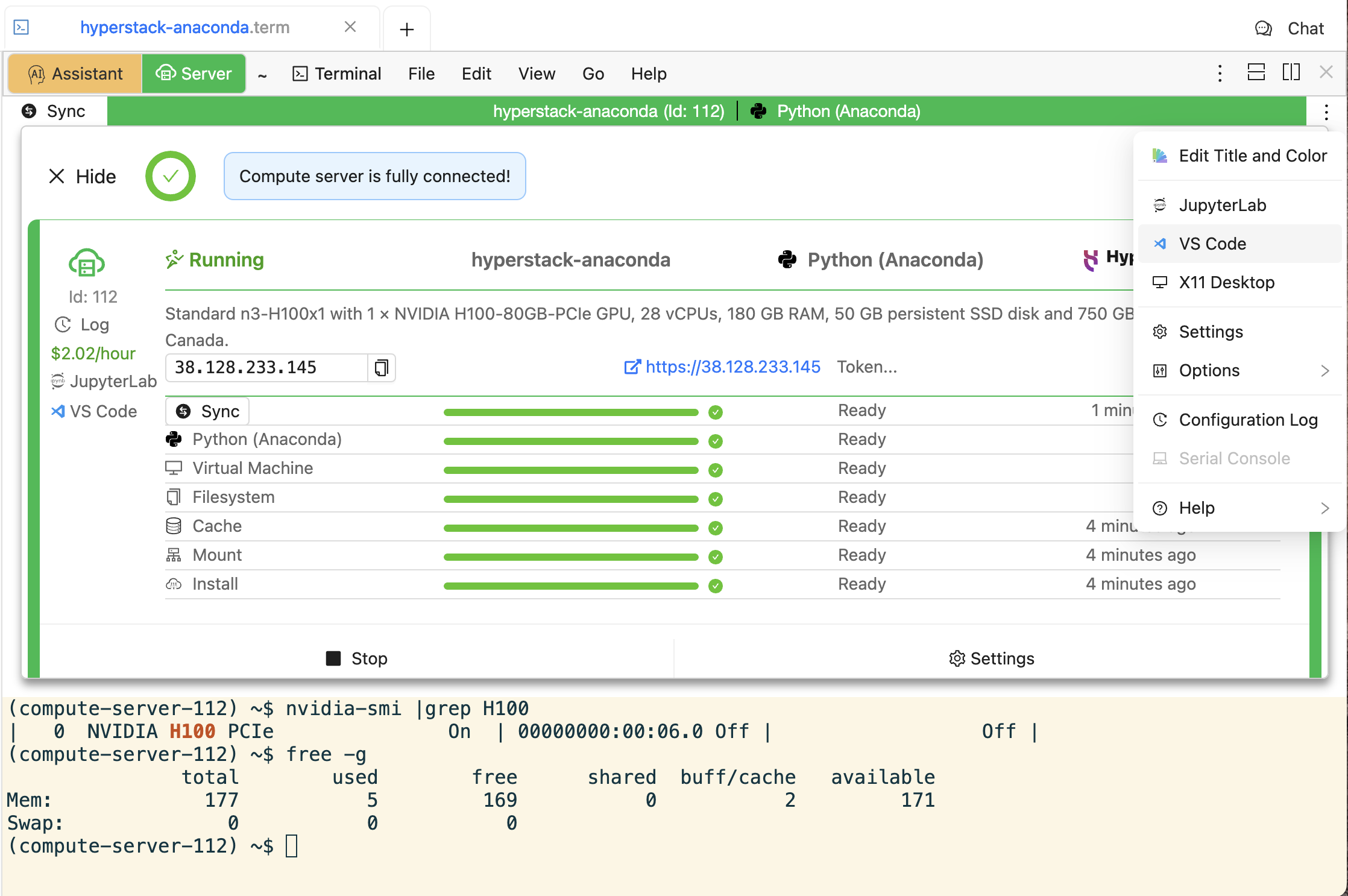
Compute servers enhance your CoCalc project
Extend your project's compute capabilities far beyond the bounds of its underlying compute environment. Read the documentation.
Versatility
Configure the remote compute servers exactly to your needs
- GPU's: select one or more powerful GPUs for your selected machine, including H100's for about $2/hour.
- CPU: you can not only select the number of CPU cores, but also the type of processor, with support for both x86_64 and ARM.
- Memory: depending on the type of machine, select from a huge range of possible memory configurations, exceeding 1000 GB.
- Disk: configure the size and speed of the provisioned disk
- Shared Cloud Disk: mount a single shared cloud filesystem across your compute servers
- Hosting: choose a subdomain, in order to host web applications, VS Code, JupyterLab, R IDE, Pluto, and more.
Use cases
- Use the Google Colab Software Environment with a GPU
- Use the official PyTorch image with a GPU
- Use the Mathematica Jupyter Kernel
- Use Ollama with a nice web UI to run Large Language Models using GPUs
- Use a large number of CPUs and RAM to run resource intensive computations in parallel using R, SageMath, etc.
- Run your own custom CoCalc server or Sage Cell Server anywhere in the world.
- Many more applications...
Compute Server Functionality
More details about compute servers
Seamless Integration
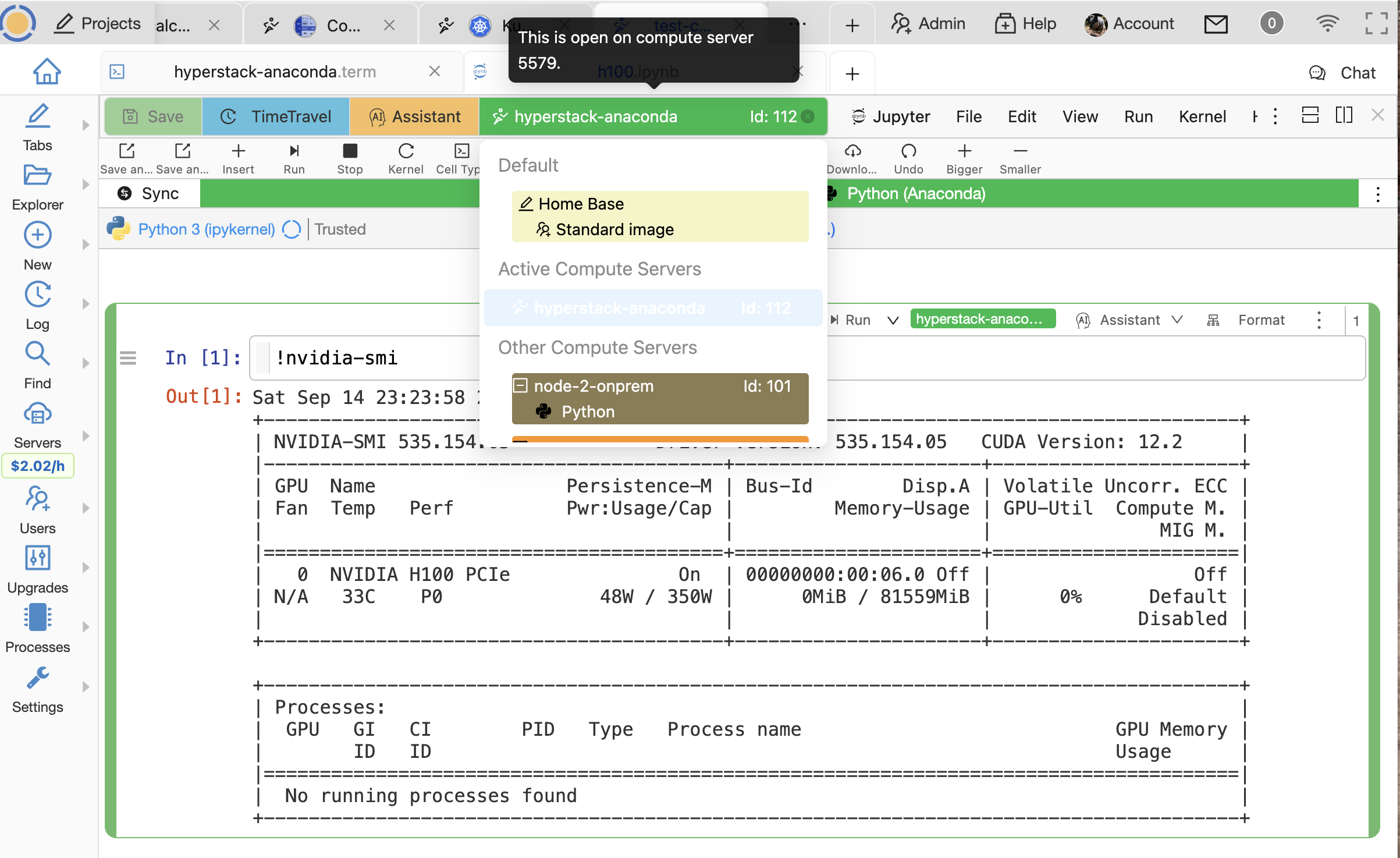
TestCalc makes switching between the local compute environment and the remote compute server very easy.
The files in your project are synchronized with the compute server, which eliminates any headaches provisioning storage and transferring files back and forth.
As part of configuring the remote server, you can tune which folders are excluded from synchronization, select additional scratch storage space, and also configure the size of the remote storage disk.
At the end of using the compute machine, you can either stop it to preserve the data, or delete it to save the cost of keeping the stored files around. You can also store data longterm in our Cloud Filesystem.
Versatile Configuration
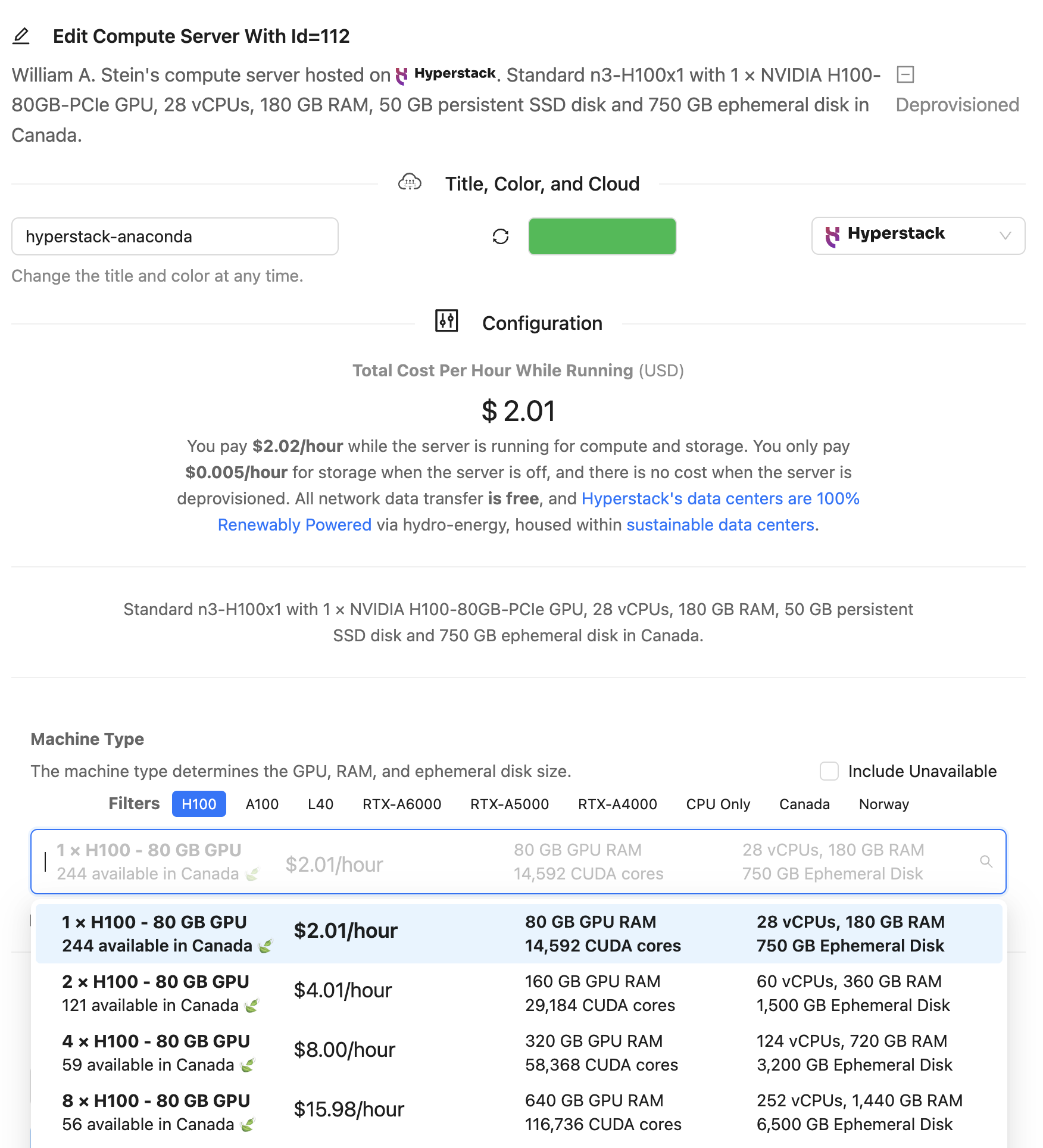
You can create servers with over 10TB of RAM, over 400 cores, and up to 65TB of disk space.
You can choose from a wide range of GPU's: T4, L4, L40, A100, H100, RTX 4000, 5000, and 6000!
Many preconfigured software stacks are available, including PyTorch, Tensorflow, Google Colab, CUDA, SageMath, Julia, and R.
You can easily compare prices in different regions across the world, and get the best spot instance deals, or select low CO2 data centers. Compute servers have a cached networked filesystem, so you can take advantage of much better global rates, rather than being stuck in one region.
You can dynamically enlarge your disk at any time, even while the server is running, and the OS will automatically enlarge the available space.
Start free today. Upgrade later.